Creating the first Unity Scene was so much fun! I feel like an artist. It was quite cool seeing my ideas take shape in a virtual world. This provided me an opportunity to explore my own thoughts in 3D as well as enable my friends to explore the world I created. To complete the project I used the skills learned in first Unity Class in IST 600, Lynda Unity Course Material, Unity Docs and other resources available online.
The software looked daunting at first, with so many options and a tight user interface. It took a little effort to wrap head around the interface. But then it started making sense and I was able to create some cool things with it (I guess so..).
unity gives you a blank canvas to bring your imagination to life and tools to do that. In the class we started creating something called as a Scene and add different components to it to really visualize what you want. By importing different Assets & Prefabs, you are also able to do some really cool stuff in no time. I really like Prefabs! I have not been able to customize animations of Prefabs much though, I believe it would be really interesting for the soldiers in the scene to move and look around. The code in Unity is preferably written in C#, which I am not much familiar with. The code in C# is run every frame, and has a method called as Update, which runs between each frame to bring the scene to life. I felt like most of the Prefabs have a good number of animations and scripts associated with them, but how to use them and modify them will be very useful. I also want to check out how do the shadows work? They kind of have a mind of their own in this scene and not following the sun, so learning what an option called as directional light does will be interesting.
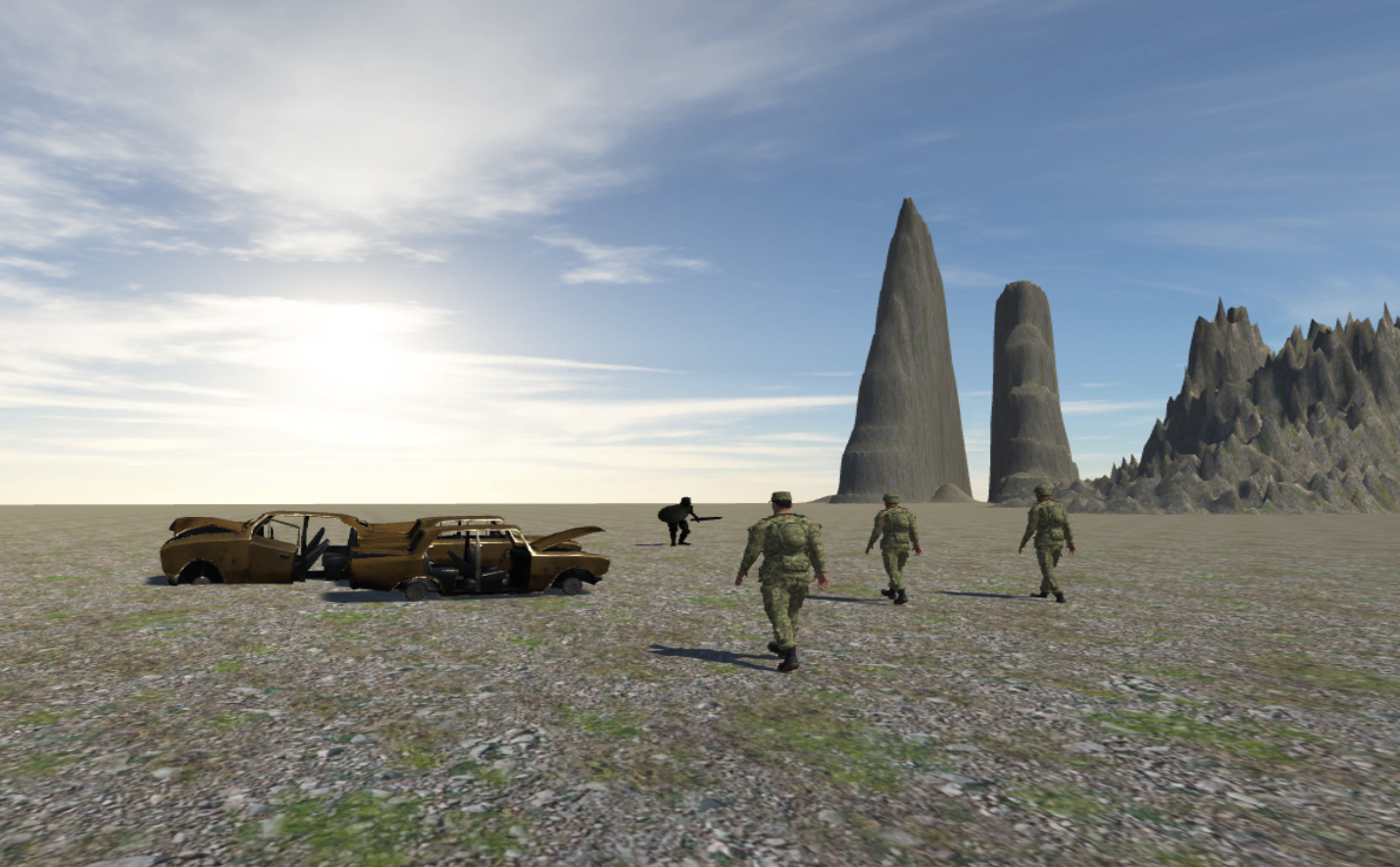
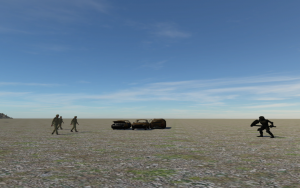
COMMENTS