Tip: How to Transport FPSController Within a Scene
by Jackelyn Prager
- December 12
- in
After days of research and trial and error I have finally found a way to transport the First Person Controller camera instantly within in a scene without having to use code.
Step by step directions:
- Create a cube or any 3D asset and apply a collider with trigger (will be Cube 1)
- Create a second object to be the destination point (will be Cube 2)
- Add playmaker FSM to Cube 1
- Within Playmaker:
- State 1 = Trigger enter
- State 2 = Finished and Trigger Exit
- In Finished state add action browser Move Object
- Specify Game Object set to FPSController
- Destination Cube 2
- Time and Speed set to 0
- Finish event set to Trigger Exit
- In Finished state add action browser Move Object
It’s actually a very simple and straightforward process, just took a very long time to find!
Also, I found that the transport asset does not actually transport instantly.
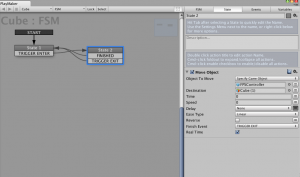
COMMENTS