Independent Learning-Anqi Yuan
by ayuan02
- December 12
- in
In order to make my Unity project, I have learned a lot from Lynda courses and also online tutorials. I have watched Unity 5: 3D Essential Training for basic use, such as adjusting lighting, creating particle system, adding audio and so on. This course helps me master the Unity software. In this post, I want to talk about some online tutorials about C# Script I have watched for making my final project. I think they are really helpful.
I will focus on changing scenes in Unity. In my final project, I used three different types to change the scene. The first tutorial is changing scenes use C#. This tutorial talks about how to use UI button and C# to change to different scenes in Unity. The progress is really simple to follow. Firstly, create a “canvas” UI element into the scenes and create a “button” inside canvas. And then, using Unity SceneManagement to write a C# Script. Attaching the C# into canvas and button in order to link different scenes. After that, you will be directed to the scene you linked when you click the button. I use this way to change bedroom scene to loading scene in my final project.
I also made a loading bar after learning another tutorial. It also uses C# Script, and this one is more complex. The loading bar is made of UI panel and UI slider. You can change the color and style you want, and you also can add percentage progress. In my final project, player will be changed to the dreaming scene automatically when the loading is completed.
Youtube Link: How to Make a Loading Bar in Unity
The third is changing scenes on a trigger event. For this one, I used JavaScript to make it happen. In my final project, when the player walk into a visible cube that is in front of the big gate (the “wake up” text), he/she will be directed to the bedroom scene.
Youtube Link: Changing/Moving scenes on a trigger event
After learning and applying those knowledge in my project, I can use C# Script and JavaScript to make my Unity project more interesting and interactive. Actually, we can use C# Script do more things in Unity, and I only explore a small part of it. There are still lots of things I don’t understand. I plan to learn more about it in order to make more complex and interactive Unity project.
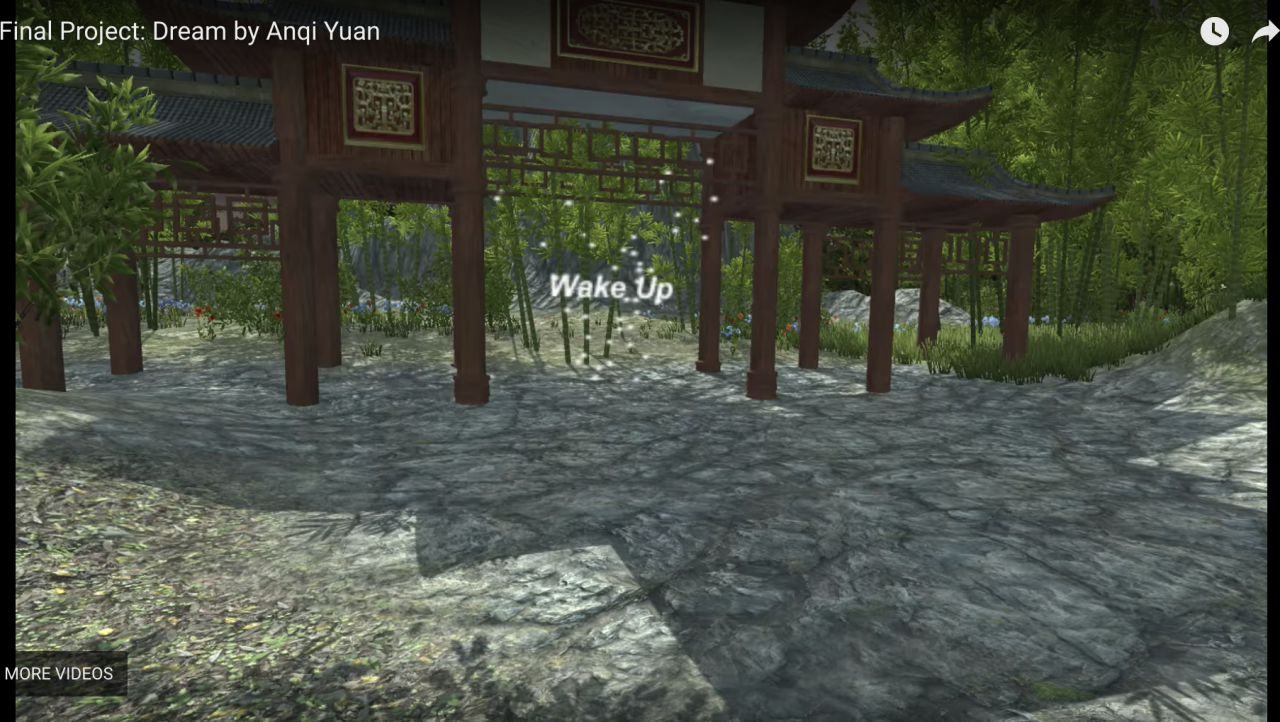
COMMENTS