The tutorials for today's training have been moved to this Evernote Notebook: https://www.evernote.com/l/ABkHPB2S9wdLVKJiEio3HIF_oTKigzblS4k Agenda 9:00 – 9:30 am Registration and Breakfast 9:45 – 10:00 am Opening Remarks by Susan Poulton, Chief Digital Officer, The Franklin Institute and Introduction of Dan Pacheco 10:00 – 12:15 pm Introduction and VR Journalism Experiences (multi-platform). Attendees will familiarize themselves with a variety of storytelling and platforms. 12:15 – 1:15 pm LUNCH BREAK (lunch will be provided) 1:15 – 3:45 pm Hands-on training in shooting in 360, and working in...
Dan Pacheco’s Unity Tutorial Notes from ONA16
by Prof. Dan Pacheco
- September 16
- in

At the 2016 Online News Association conference, I gave a basic introduction to using Unity for creating virtual reality scenes. Here are my my lecture notes for that session. The Powerpoint presentation I used can be found on slideshare here: Vr technical workshop introduction to unity from Dan Pacheco And finally, here are some tweets from session. [View the story "Dan Pacheco's ONA16 Presentation on Unit3D" on Storify]
We just put a new Alienware PC with a powerful GTX 970 graphics card in the innovation lab. It's connected to an Oculus DK2, and that will be replaced with an Oculus CV1 as soon as it ships. The user name and password are the same as for the iMac, which you can find on the Access Passwords page. (Email Prof. Pacheco if you forget the master password to open that page). Please note that this computer is connected to the campus network and is being randomly scanned by ITS...
In January, we used the SU Makerspace to 3D print eight 360 camera rigs like the one in this photo. It was a herculean 24-hour effort, and at one point we'd turned the Innovation Lab into a Santa's Workshop of GoPro's. Here's what you need to make your own. GoPro Cameras Get six GoPro Hero 4 Black cameras ($500 each). Silver will also work, but don’t mix silver and black models because the settings may be slightly different, and every camera needs to be recording with the same settings. 3D Print...
Creating a StorySphere
by Prof. Dan Pacheco
- January 27
- in
In this class activity, we will be finding interesting spaces in and around Newhouse and capturing 360 photos of them. We will upload them to a site called StorySpheres and load the stories on our phones. First, you need to capture a panoramic photo and upload it to StorySpheres. Here's how to do that: Download the Street View app on your phone. Tap the Plus (+) icon at the bottom, and choose Camera. Point the camera at different dots until every photo in the sphere is filled in. Tap the check...
360 Video Production Tips
by Prof. Dan Pacheco
- January 27
- in

We're compiling and constantly updating 360 video production tips in Evernote. Check here for the latest info on pre-production and post-production: Pre-Production Tips Post-Production tips AutoPano Pro stitching software
Playmaker Basics
by Archive User
- February 10
- in
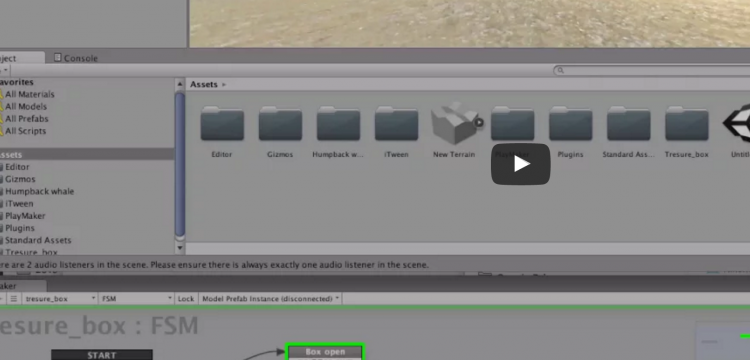
The basics of Playmaker First, install Playmaker Download from class server IMPORTANT! Double-click the version for your version of Unity (5.3). DON'T drag the whole thing into your project. In the popup, click the Install Playmaker button. Make sure the compatibility check is OK. When installed, a new Playmaker menu appears at the top of the program. Choose Playmaker > Playmaker Editor. If you don't see that and see Install again, go through the installation progress again until you do. You can move the Playmaker project pane where you want in...