Assignment 6: Mixamo with Playmaker – Kanda Fang
by cfang101
- October 22
- in
For this assignment, I picked a cartoony character from Mixamo with several different animations. I tried different methods to present what I had in mind and this is the closest version I can get. I pictured the character to start with the "idle" animation and when I trigger enter the first sphere, he would start walking. When he gets to the music note, he would jump over it and walk back to original position.
I first started with the character an idle animation as default and try to put "play animation" several times for the other states in Playmaker. The logic worked but none of the animation actually came to life. The character remained doing "idle" I played with different actions but they didn't work. I tried to start with download the same character from Mixamo again with default animation as "walking" and checked the play animation automatically box. I was experimenting the different states and I know we're not suppose to put anything on the first "sleeping state". However it worked. I put play animation idle under the sleeping state. The character starts with the animation "idle" and begins to walk when I enter the box collider of the first sphere. But it didn't work when I want it to play the jump animation.
For that, I changed it to three Playmaker controlled objects. The first sphere changes "idle" to "walk", and itween to move from its standing position towards the music note. With the mouse down trigger I can stop the character with a click. And then I trigger enter/exit the cube in between two spheres to activate sound effect and play an animation of the music effect at the same time. The second cube is used to itween the character back to it's standing position and at the same time bring the music note with him. Finally with a click he goes back to animation "idle".
I still encountered lots of problems making this scene. Sometimes the logic totally works and animations are set right but they just don't work together. And I don't really understand how it eventually worked with a little re-downloading from Mixamo.
For the recording, I'm still struggling with recording sound. Don't really know how to record with just the sound that's coming from the computer or what's coming within the screen becuase usually people are all struggling their projects in the lab and we all kind of talk really loud. It's hard to record. I try to solve the problem by plugging in earphones and wrap the mic with tons of tissue. Kind of worked but the sound effect sounded like coming from nowhere.
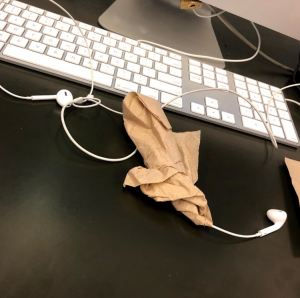
COMMENTS